Outdated documentation
This documentation has been kept for posterity but might be or will be outdated. It should not be used anymore. Please head to the documentation section for up to date documentation and guides.
Moderation in Matrix
Introduction
Matrix is an open protocol and network for decentralised communication, where users can participate in public and private chat rooms through servers (‘homeservers’) and clients of their choice, similar to email. The goal is to provide a free and open global network for interoperable e2e-encrypted communication, without sacrificing usability, and so liberate users from being trapped in the proprietary communication silos which have become commonplace today.
A large open communication network (much like email or the web itself) comes with an interesting set of challenges around moderation. For Matrix, this boils down to:
- ensuring that moderators of chatrooms have the necessary tools to enforce whatever code of conduct they require
- ensuring that server administrators can enforce terms of service on how their servers are used
- ensuring that users themselves are empowered to filter out content they do not wish to see.
We consider effective content management to be the single biggest remaining risk to the long-term success of Matrix as a project, and we’re investing as much time as we can into building out and improving our moderation & reputation tools. We would like to focus on this even more, and are currently looking for dedicated funding to achieve this - please email us at funding-at-matrix.org if you have the interest and resources to sponsor this work.
Moderating rooms
Redactions (aka Removing messages)
The first line of defence when moderating a room is the ability to remove undesirable content as a moderator. Matrix implements the concept of redactions (called ‘remove message’ in Element’s UI), which allows a moderator to send a ‘redaction event’ to a room which requests all the participating servers to remove the human-readable information about a given message. Users can also redact their own messages from a room. Redactions may be applied both to normal room messages as well as to remove the human-visible aspects of state events (e.g. offensive display names, avatars, etc).
Redactions are a best-effort system - there is no way to force other servers or clients to actually uphold them, and indeed if a room is bridged to a system which doesn’t support them (e.g. IRC) then the messages will inevitably remain visible.
It is common for servers not to immediately delete redacted messages from their database - this is a deliberate moderation feature, letting server admins handle redaction-abuse (e.g. users sending and then immediately redacting obnoxious messages) by checking their databases if needed.
If you're using Element, clicking on a user to bring up more information about them will show a 'remove recent messages' button (shown below) which allows you to redact the user's events. It'll only get the events that Element has downloaded and cached, but can help when a room is being spammed by a bad actor.
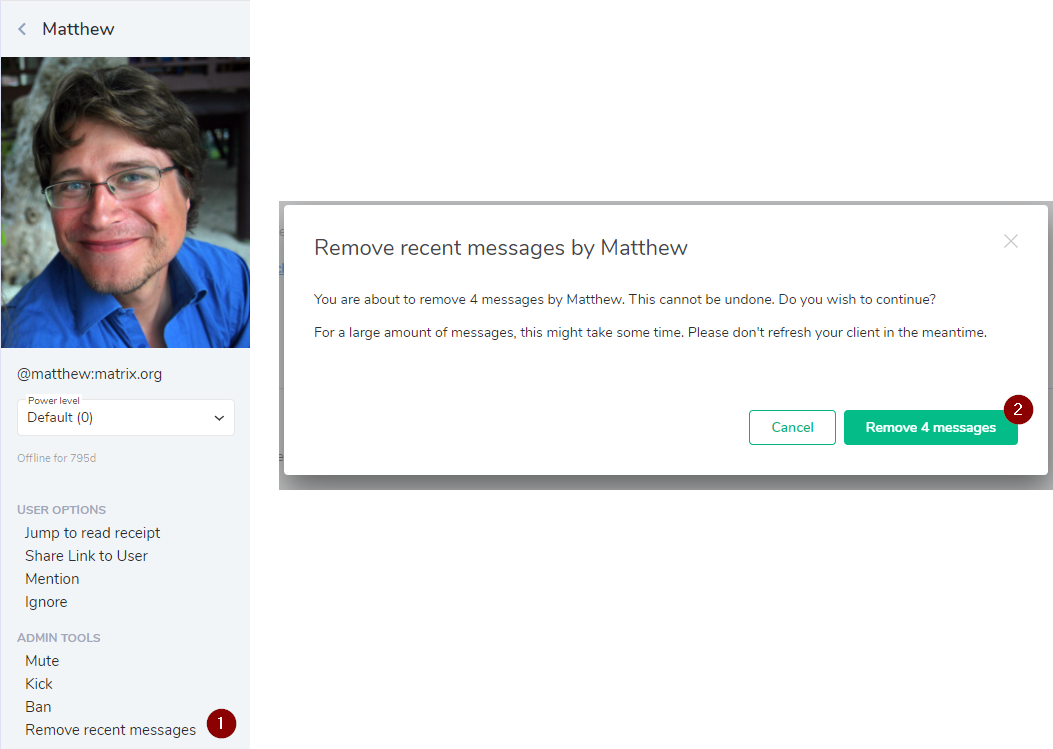
Managing abusive display names, avatars etc
As well as being able to redact abusive content, moderators can also override ‘state events’ such as room names, topics, etc. This is generally just a matter of using Room Settings to update the necessary data. In future we will also support the special case of overriding profile changes - however, overriding another user’s profile is considered bad etiquette (even as a moderator) - it is better to redact.
Power levels
The next line of defence when moderating a room is the concept of ‘power levels’. Every user in a room has a power level - a number generally between 0 and 100. The higher the number the more power the user has that room. By default, the creator of the room gets the highest power level of 100 (typically called ‘Admin’), and newly joined users get a power level of 0. You can change the power level of less powerful users than yourself - for instance, an Admin (with power 100) could promote a normal user to a power level of 50 (typically called ‘Moderator’). You cannot give users a higher power level than your own. You can demote yourself, but be aware that this is irreversible unless there are other users in the room with high enough power to subsequently re-promote you.
In Element, Admins are shown in the membership list with a golden shield, and Moderators are shown with a silver shield. Other clients use similar metaphors.

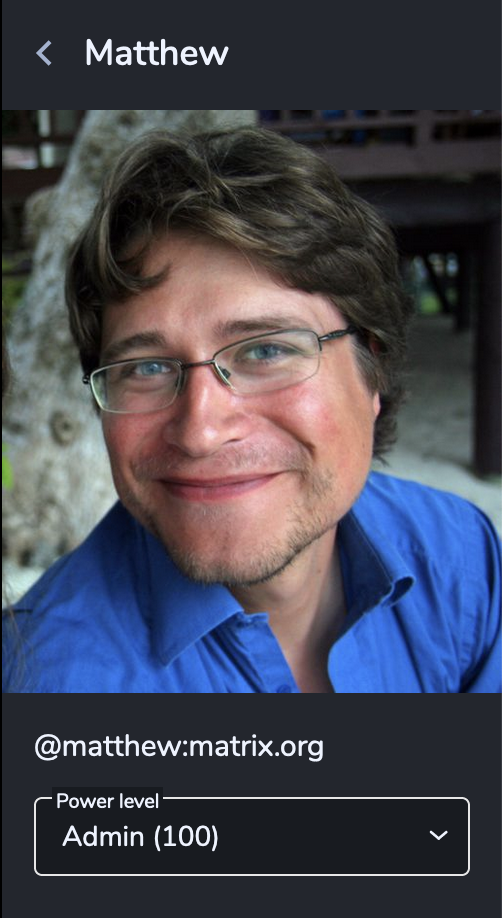
To change the power level of a given user in Element, you can use the dropdown
in their user info panel, having selected them from the membership list or
timeline. Alternatively you can change their level directly from the message
composer by typing /op @username:domain 50 or similar.
Power levels are used to define who has permission to do what actions in a room. By default, the power levels for a public chatroom are as shown below:
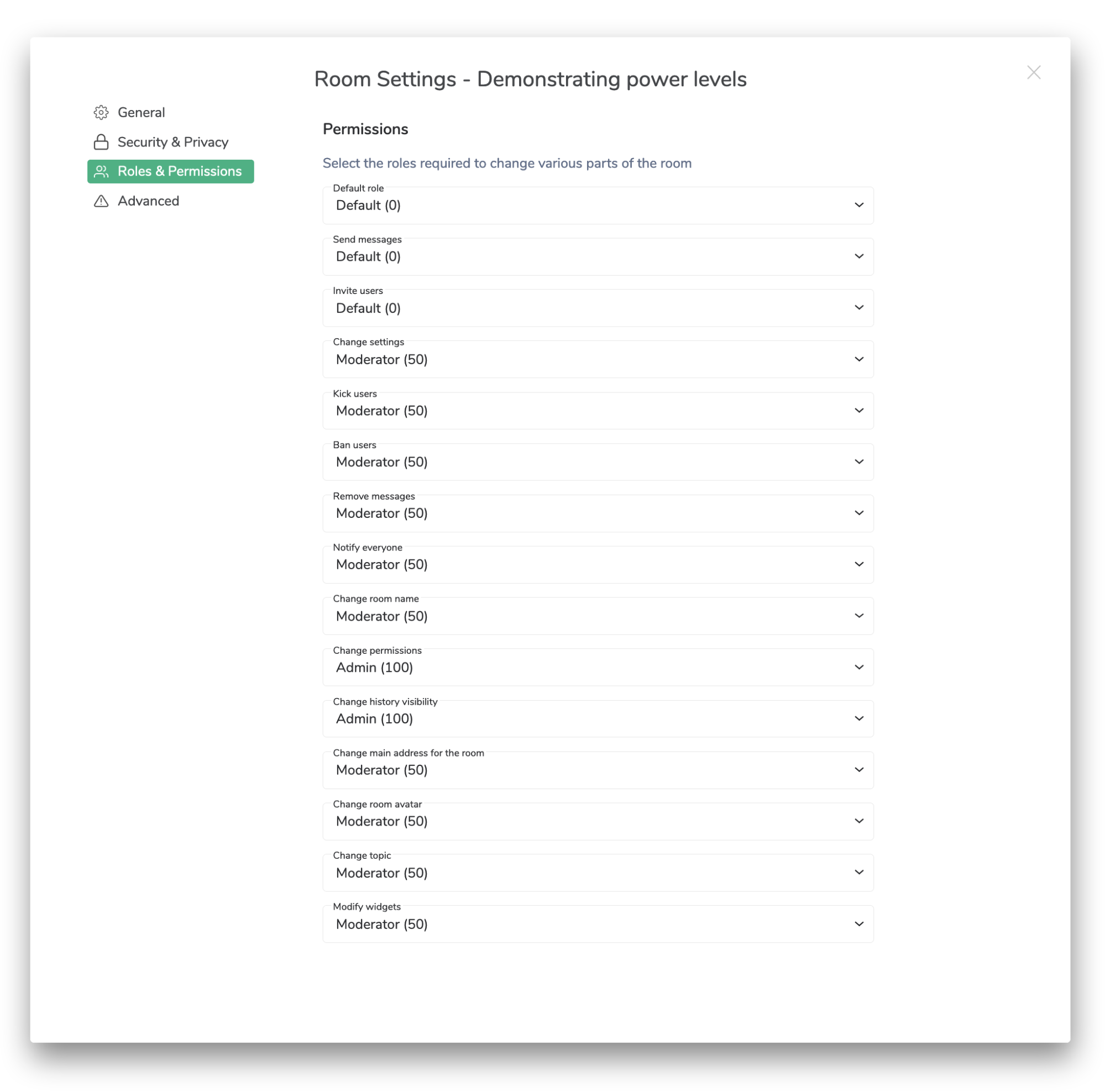
Users with sufficient power to change settings (i.e. Moderator, by default) can edit the power level configuration for a given room in Element via Room Settings using this interface.
For instance, if you wanted to stop normal users from being able to talk in a room, a moderator or admin could change the “Send messages” power level for that room from 0 to 50. This would mean that only moderators and higher can speak. Alternatively, if you wanted to mute a particular user in a room without changing any of the settings, you might set them to a negative power level, so they didn’t even meet the “Send messages” threshold of 0.
For the full spec of power levels, please see: https://matrix.org/docs/spec/client_server/latest.html#m-room-power-levels . If you’re wondering where the term comes from, you should watch more anime ...
Kicking and banning users
The next line of defence in policing your rooms is the ability to remove users. By default, moderators with power level 50 or higher have permission to remove users with lower power from rooms. You can either kick or ban, specifying an optional reason which should be visible in the room’s timeline:
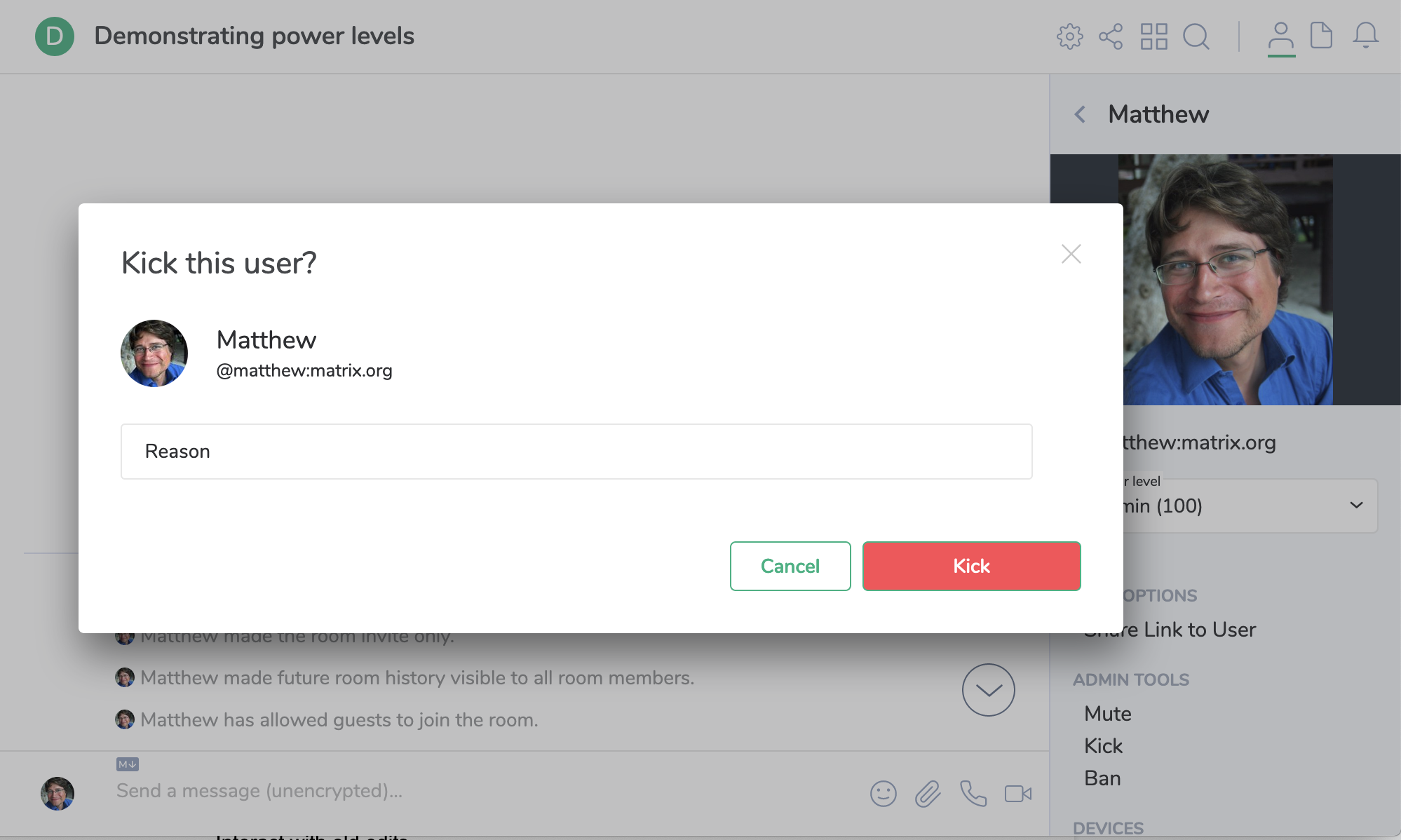
This can be done via the Kick or Ban buttons from the user info panel, or by
typing /kick @user:domain.com <reason goes here> or /ban @user:domain.com <reason goes here> in the message composer.
The act of kicking a user temporarily removes them from the room. If the room is publicly joinable, the user can immediately rejoin it. If the room is invite-only, the user will need to be re-invited to join.
The act of banning a user stops them from joining a room until the ban is removed. Banning automatically kicks the user from the room (unlike IRC).
Unlike other systems, bans are enforced purely on the basis of a user’s matrix ID rather than by IP address or other parameters. This is a deliberate choice, for several reasons:
- We cannot reliably determine IP addresses of users on other servers, given other servers cannot be trusted to report such information accurately.
- We want to protect users’ privacy, and do not want to expose IP addresses to room admins/mods elsewhere in Matrix, even if we could do so reliably.
- Matrix IDs are permanent long-lived IDs, similar to an email address, and cannot be spoofed (unlike IRC nicks or similar). If a user is banned, they have to register a whole new account to circumvent it, typically passing through a CAPTCHA, generally mitigating bot flooding attacks.
- Typical Matrix users have many clients on many different IPs, to the point that IP bans would be ineffectual at best.
We don’t currently support banning based on patterns of matrix IDs. This is because we want to keep the logic for enforcing bans to be as simple and bug-free as possible (as it is on the critical path of the room state resolution algorithm), and because in general matrix IDs do not follow any specific pattern. This may be reviewed in future.
There isn’t currently a way of bulk-banning or bulk-kicking users from within Element, although one can use a simple script to do so. [TODO: release our bulk-banning script.]
Banning servers from rooms (Server ACLs)
The next line of defense in moderating a room is stopping unwanted servers from participating. This is done by setting a ‘server ACL’ (access control list) on a room. It’s important to understand that despite the name, server ACLs block a server from participating in a room - rather than blocking them from interacting in general with a server
The typical reason to exclude a server from a room is if it is a source of malicious traffic - e.g. if it does not enforce a CAPTCHA on account registration, thus easily allowing bots or users to register and circumvent room bans or flood traffic, or if the server is behaving in a buggy or malicious manner (e.g. being a source of bots or spam itself). One might also want to ban servers whose terms of service are incompatible with the code of conduct of your rooms from participating in your rooms. Finally, server ACLs only work if all the servers in the room uphold the ACL, otherwise old or buggy servers will leak traffic on behalf of the ACLed server into the room. Therefore if you use server ACLs in a room, you have to also ban any servers which empirically do not uphold the ACL. [TODO: release our server-ACL enforcing scripts]
Setting server ACLs on a room is a relative rare operation, and Element does not
currently provide a user interface for doing so. Instead, these can be set
either by script or by manually creating a server ACL state event via
Element/Web’s developer tools UI. You must be at least a moderator(by default)
to set server ACLs. To set via devtools, type /devtools at the message
composer in the room in question, and create or edit the room’s
m.room.server_acl state event. (Click on the red ‘message event’ button to
toggle to state event mode). To ban servers named evil.com and *.evil.com from
participating in the room, you would enter:
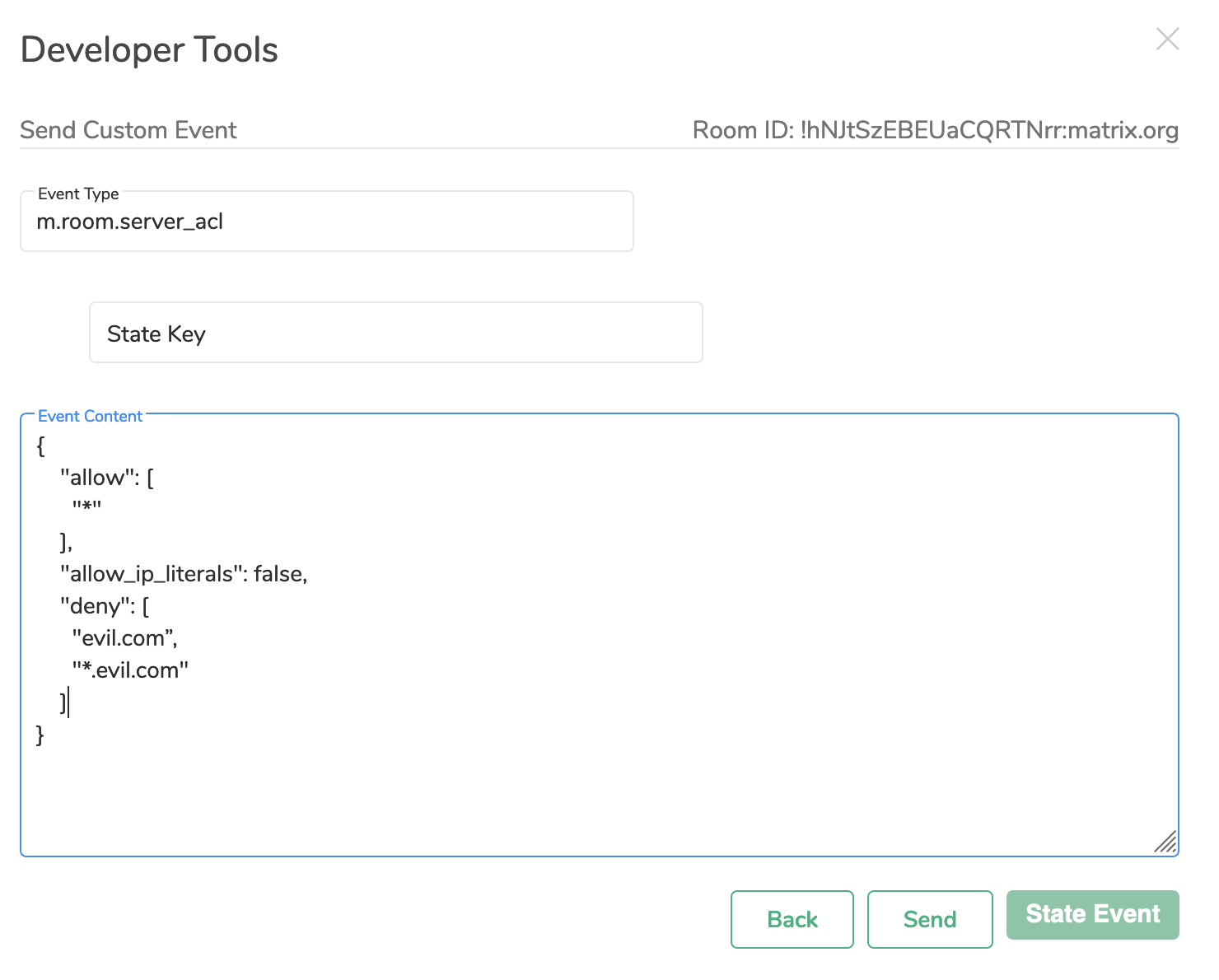
If enforcing server ACLs on a room, it is wise to prevent servers whose names are numeric IP addresses from participating in the room, as well as preventing all subdomains of the problematic server from participating. This ensures that a malicious admin cannot create a new server on a numeric IP or a subdomain in order to circumvent the ban, and will instead have to source an alternative top level domain.
Server ACLs can also be used to restrict the set of servers which are allowed to participate in a room (e.g. if a sensitive conversation must be restricted from ever leaving a given set of servers, as might happen if someone accidentally invited a remote user to it).
For further detailed info about server ACLs, see https://matrix.org/docs/spec/client_server/latest.html#server-access-control-lists-acls-for-rooms
A note on state resets
In room version 1, a bug existed which caused room state(e.g. membership, power
levels, bans/kick data) to intermittently be reset to a historical value due to
a bad merge conflict resolution - a so-called
'state reset', or the 'hotel california bug'. This was improved in room version
2 onwards and room state should no longer diverge. However, many old rooms
still use the original buggy v1 algorithm. It is possible to upgrade the room
version in Element via the undocumented /upgraderoom 6 command - but please
note there are severalUX bugs
which make
this process a bit rough sometimes.
Bridged rooms
Moderating rooms which are bridged to other chat systems is a somewhat special case, as it’s hard to accurately bridge all possible moderation semantics into Matrix, and different bridges have different levels of sophistication. As a general rule, bans are generally best applied on the native platform where the target exists. For instance: when bridging a Matrix room with IRC, no effort is made to synchronise bans between the two platforms, given the entirely different banning criteria.
If an IRC user is kicked from the Matrix side of the bridge, then if the kicking user is a chanop on the IRC side, they will be kicked there also - and vice versa. However, if the user is then banned on the Matrix side, it will just stop users with that IRC username from participating in the Matrix view of the room, and does not result in a change of chanmode +b on the IRC side. However, if a Matrix user is banned from a room on the IRC side, then the bridge will stop the user from being able to re-join the Matrix room.
Policy servers
In the early days of Matrix we proposed the concept of ‘active application servers’, aka ‘policy servers’, which could be used for imposing arbitrary policy decisions on a given room beyond the semantics given by power levels. This would allow a central point of control to apply whatever logic it liked to what messages may be sent within a room. In practice, this idea has not progressed beyond the idea phase, especially as it undermines Matrix’s core principles of decentralisation, and does not play well with E2E encryption. However, such a system could be used in future if more exotic room moderation semantics were required.
Outstanding issues
- Support for bulk redactions (looping over individual redactions is a viable workaround however)
- Ability for room moderators to delete content from the media repository when redacting the event which refers to it. (this can be improved in future)
- UI for setting server ACLs (https://github.com/vector-im/Element-web/issues/7084)
Moderation tooling
Larger communities often have many rooms which need moderation, and generally have a single set of rules or Code of Conduct for members to follow. This also means that a ban in one room is usually applied in all of the community's rooms. Mjolnir is a set of tools to help make this process easier for community moderators by subscribing to ban lists (MSC2313) and applying the rules across the resources it is protecting. Currently the project is capable of protecting individual rooms through the Mjolnir bot and a whole homeserver through its Synapse antispam module.
Enforcing server terms of use
The previous sections cover off the tools a room admin has available to enforce the code of conduct for a given room. An entirely separate problem is empowering server admins to control how users use their server - particularly to comply with any legal or policy requirements their server might have.
Consenting to Terms and Conditions
Firstly, as a server administrator, you need to ensure your users know the terms
of use they are bound by when using the server. The server should provide
terms of use which users must click-through on registration. This is
configured in Synapse via the user_content config options - see
https://github.com/matrix-org/synapse/blob/master/docs/consent_tracking.md
for details.
We publish the policy documents for use of the Matrix.org server at https://github.com/vector-im/policies/tree/master/docs/matrix-org - please feel free to use these as the basis for your own server’s terms of use if needed.
Removing users, rooms and content
Currently, administration of matrix servers is done by implementation-specific API, although we are working on providing a web GUI for administration as well as providing a standardised admin API as part of the Matrix spec. The documentation of the API exposed by Synapse is: https://github.com/matrix-org/synapse/tree/master/docs/admin_api.
The most important admin features from a moderation perspective are deactivating abusive users from your server, removing abusive rooms, and removing abusive content.
Deactivating users is done by calling the /deactivate API - see https://github.com/matrix-org/synapse/blob/master/docs/admin_api/user_admin_api.rst#deactivate-account for details. An example is:
curl -X POST -H "Authorization: Bearer $token" "https://matrix.org/_synapse/admin/v1/deactivate/$user" --data '{}'
If you're using Element, when you go to view more information about a particular user there will be a 'deactivate user' button (shown below) which does this for you. Note that only users on your homeserver can be deactivated, provided you have the admin permissions to do so.
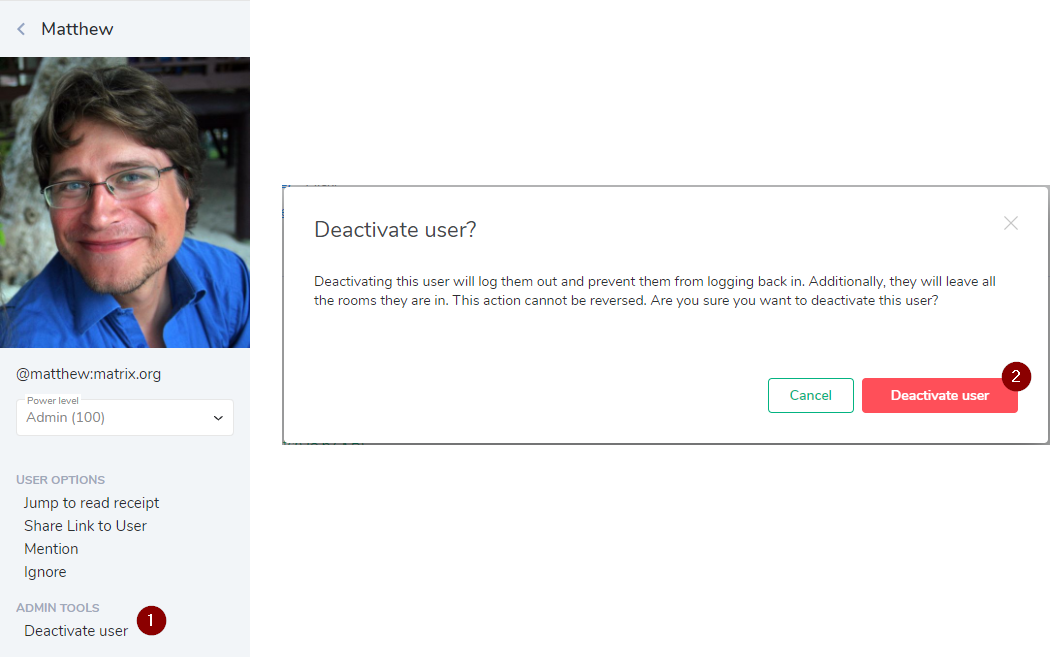
Removing abusive rooms is done by calling the /shutdown_room API, e.g:
curl 'https://matrix.org/_synapse/admin/v1/shutdown_room/!roomid:matrix.org' \
-H "Authorization: Bearer $token" -XPOST \
-d'{"new_room_user_id": "@abuse:matrix.org", "message": "This room has been removed from the matrix.org homeserver due to violating the terms of use.", "room_name": "Room unavailable"}'
This removes all local users from the room, routing them into a new room (called ‘Room unavailable’ in this example), repoints any local aliases to the new room, and blacklists the server from participating in the original room going forwards. This is particularly useful if the room in question is spamming invites at your users: blocking the room will stop the invites from getting through, and allow your users to reject the invite they had prior.
Removing abusive content en masse from a room is done by calling the /admin/quarantine_media API, e.g.
curl 'https://matrix.org/_synapse/admin/v1/quarantine_media/!room_id:matrix.org' -H "Authorization: Bearer $token" -XPOST
This flags all content in the room as quarantined in the media repository and stops it being served to other clients or servers until the server admin can investigate and delete.
Banning clients by IP
While we deliberately do not expose client IP addresses to room admins, it is of course critical for server admins to be able to restrict access to their servers based on IP to handle abuse.
Synapse exposes the history of a given user’s IP to the server admin via the /admin/whois API, for instance:
curl 'https://matrix.org/_synapse/admin/v1/whois/@test:matrix.org' -H "Authorization: Bearer $token" | jq .
{
"user_id": "@test:matrix.org",
"devices": {
"": {
"sessions": [
{
"connections": [
{
"ip": "192.168.0.1",
"last_seen": 1413627439458,
"user_agent": "Mozilla/5.0 (Macintosh; Intel Mac OS X 10_9_5) AppleWebKit/600.1.17 (KHTML, like Gecko) Version/7.1 Safari/537.85.10"
},
...
]
}
]
}
}
}
See https://github.com/matrix-org/synapse/blob/master/docs/admin_api/user_admin_api.rst#query-account for full details of this API.
Synapse does not currently provide tools to block connections by IP - instead we suggest this is done in the load balancer or firewall in order to drop the connection as early as possible.
Banning servers
Synapse supports a module-like system which can be used to block servers from doing certain actions, such as sending invites to your users. t2bot/synapse-simple-antispam is one example of how this works - see the code for a bit more information on what is possible. Although this won't prevent servers from interacting with your server, it can help with reducing the amount of spam/malicious content.
“Defederating” your server from another server is currently done on a room by room basis - either using server ACLs if you have control of the room in question, or by using the /shutdown_room API if you do not.
In future, this may be refined to let servers automatically implement /shutdown_room semantics on any room which matches a given pattern (e.g. whose room admins are on a given server).
Moderating the room directory
Each Matrix server maintains a publicly viewable directory of rooms. By default, any user can publish rooms to the directory, which can be an abuse vector.
The server admin can limit which users are allowed to publish rooms to the
public room directory via the room_list_publication_rules config option in
Synapse.
The server admin can moderate the directory by delisting rooms by calling
the /directory/list/room API with visibility: private (
https://matrix.org/docs/spec/client_server/r0.4.0.html#put-matrix-client-r0-directory-list-room-roomid).
Moderating room aliases
Rooms in Matrix are joined via an alias which resides on a given server - e.g. #matrix:matrix.org. It is common for a room to have multiple aliases, which in turn may be spread across different servers. For instance, #matrix:matrix.org is also #matrixhq:tchncs.de and many others.
By default, any user can create room aliases, which can be an abuse vector - particularly given the risk of alias squatting, or creating publishing abusive aliases to point at existing rooms.
The server admin can limit which users are allowed to create room aliases via
the alias_creation_rules config option in Synapse.
The server admin can moderate the aliases that exist on their server by calling the /directory/room API with DELETE: ( https://matrix.org/docs/spec/client_server/r0.4.0.html#delete-matrix-client-r0-directory-room-roomalias).
Element/Web also exposes the ability to delete a room alias from the Room Directory view as an easter egg for server administrators - shift-clicking on the entry in the Room Directory will call the above API to remove the alias and the room from the directory.
Outstanding issues
- In addition to the existing admin API, it would be good to have a server admin GUI for the various server admin functions above.
- Ability to block a server from federating to your server (as rooms are replicated over all participating servers and do not have a single owner, the criteria you would use to block rooms “from a server” en masse is not well defined. One could be found if needed however.)
Handling unwanted content as a user
No matter how great your room moderators and server admins happen to be, it is inevitable that in a massive open network like Matrix there will be content that you as a user do not wish to see - whether it’s yet to be moderated, or because it’s irrelevant, or you personally find it objectionable, etc. Moderators and server admins often depend on support from the wider community to identify issues that need to be addressed.
Reporting bad content
We provide two mechanisms today to let users report abusive content to their server admin (i.e. content which is against the terms of use of their server). In Element, this is the “Report Content” menu button, which calls the /report API ( https://matrix.org/docs/spec/client_server/latest.html#module-report-content) on the server to flag the message in question.
Alternatively, server admins should advertise an abuse email address for gathering reports of abusive content (e.g. abuse-at-matrix.org is Matrix.org’s abuse contact address).
Blocking users
Another vital tool is the ability to block users from contacting you. Matrix supports this through the ‘ignore’ feature (https://matrix.org/docs/spec/client_server/latest.html#ignoring-users), which is available in the user info panel in Element/Web and equivalent on Element/Mobile.
Filtering the room directory
Currently the room directory for a large server can contain a massive number of entirely unrelated rooms. A common request is to provide tools to let the user filter this list to only rooms they are interested in. We are currently looking into ways of doing this - options on the table include:
- Removing the per-server room directories in favour of per-community room directories, and leaving the problem of discovering communities as separate to Matrix
- Letting users tag rooms when publishing them in the community, providing a blunt filtering mechanism (e.g. to filter out rooms by default which have explicitly been tagged as NSFW)
- Using decentralised reputation data to let the user decide which view of the room directory to see (e.g. “show me rooms which folks +matrix:matrix.org have upvoted”)
Using reactions to filter content
In the medium/long term, we are hoping to rely more extensively on reputation data gathered from emoji reactions to help users curate their content filters. It’s critical to understand that this is similar but different to Reddit or HackerNews style upvoting/downvoting - in that in Matrix you would be maintaining and curating your own personal filtering criteria, rather than being obligated to use a single official centralised filter calculated by Reddit/HN/etc.
We are currently in the process of implementing emoji reactions in Matrix, and the current UX proposal looks roughly like this:
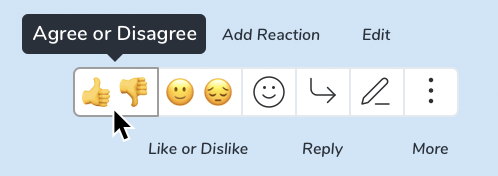
Critically, this provides upvote/downvote semantics on a given message on the axes both of whether you agree with the content, and whether you like it (as well as supporting specifying freeform emoji).
We believe this will provide a way to gather contextual reputation data within a given chat room - providing a basic web-of-trust of which users are aligned with one another in a given room, letting reputation data be(optionally) shared through the transitive web of trust. Users could choose to publish their own reputation data (i.e. what content they have upvoted/downvoted) to help others seed their content filters, and then these published reputation could be used to label communities which emerge based within the web-of-trust.
For instance, if Alice publishes her reputation data (which happens to be the result of her curating useful content in Rust development rooms) and Bob publishes his reputation data (which happens to be the result of him curating his NSFW room collection), then Charlie as a new user might choose to bootstrap his own filters by subscribing to +100% of Alice’s reputation and -100% of Bob’s. His room directory results (and possibly other content in future, if this scheme works) would then be biased towards the preferences he’s specified. Alice and Bob can end up being figureheads of their respective communities, and Charlie can continue to refine his filtering choices by placing his own upvotes/downvotes as well as changing the blend of reputation data he subscribes from elsewhere, as his preferences evolve. The Matrix client can also help Charlie visualise the behaviour of his filters as he uses the app - e.g. “90% of people have downvoted this room” or “Your filter is hiding 98% of the room directory. Do you want to broaden your horizons?” etc.
This model should also be robust against voting rings and sybil attacks, as sybils (be they human or bot) will naturally form a clique, which should then be identifiable as a community which the user can filter out. The user could filter it by explicitly downvoting themselves, or by subscribing to a reputation source which has already downvoted the sybils, or by learning their reputation via their web-of-trust (i.e. if your friends and chosen reputation sources have already downvoted sufficient sybils, then your filters would reflect the downvotes automatically).
Similarly, moderators for a given room could choose to publish their official reputation data in order to quantify the code-of-conduct for their room - perhaps deriving it from an existing reputation source (e.g. the matrix core team could publish one for the rooms they moderate), or simply by seeding it based on the moderators’ upvotes/downvotes within that room or community.
Thus users could choose which content filters to adopt, and visualise how they are applied, and curate whatever view of Matrix they desire. Obviously this is very much an area of active research, but we are hoping to find financial support to experiment with implementing this.
After all, the challenge of filtering objectionable/misleading content on the internet is not specific to Matrix, nor even to decentralised systems, and we hope that this work will be directly applicable elsewhere. It is also becoming more of a legal concern, with certain governments mandating content filtering rules to messaging providers - meaning that servers running in affected territories may be legally obligated to provide their users with content filtering tools of this nature.
See #matrix-reputation:matrix.org and https://docs.google.com/document/d/1rijGLs9-RJ9Mz2Yk5wWycMbErrCDK1VJkACdUPMN0-M/ for more details on this.
Outstanding issues
- Ability for users to apply their own personal filters to content in Matrix does not yet exist, whether by curating their own preferences or subscribing to a blend of someone else’s.
Conclusion
Matrix provides a comprehensive set of moderation tools today, with scope for further refinements in future as detailed in the ‘outstanding issues’ sections above (as of April 2019). As the Matrix.org team, In practice we use the features above to relatively successfully admin one of the largest servers on the network (matrix.org itself, with ~70K concurrent users), and to moderate one of the larger communities on the network (+matrix:matrix.org ; ~30 rooms with over 10K users present).
